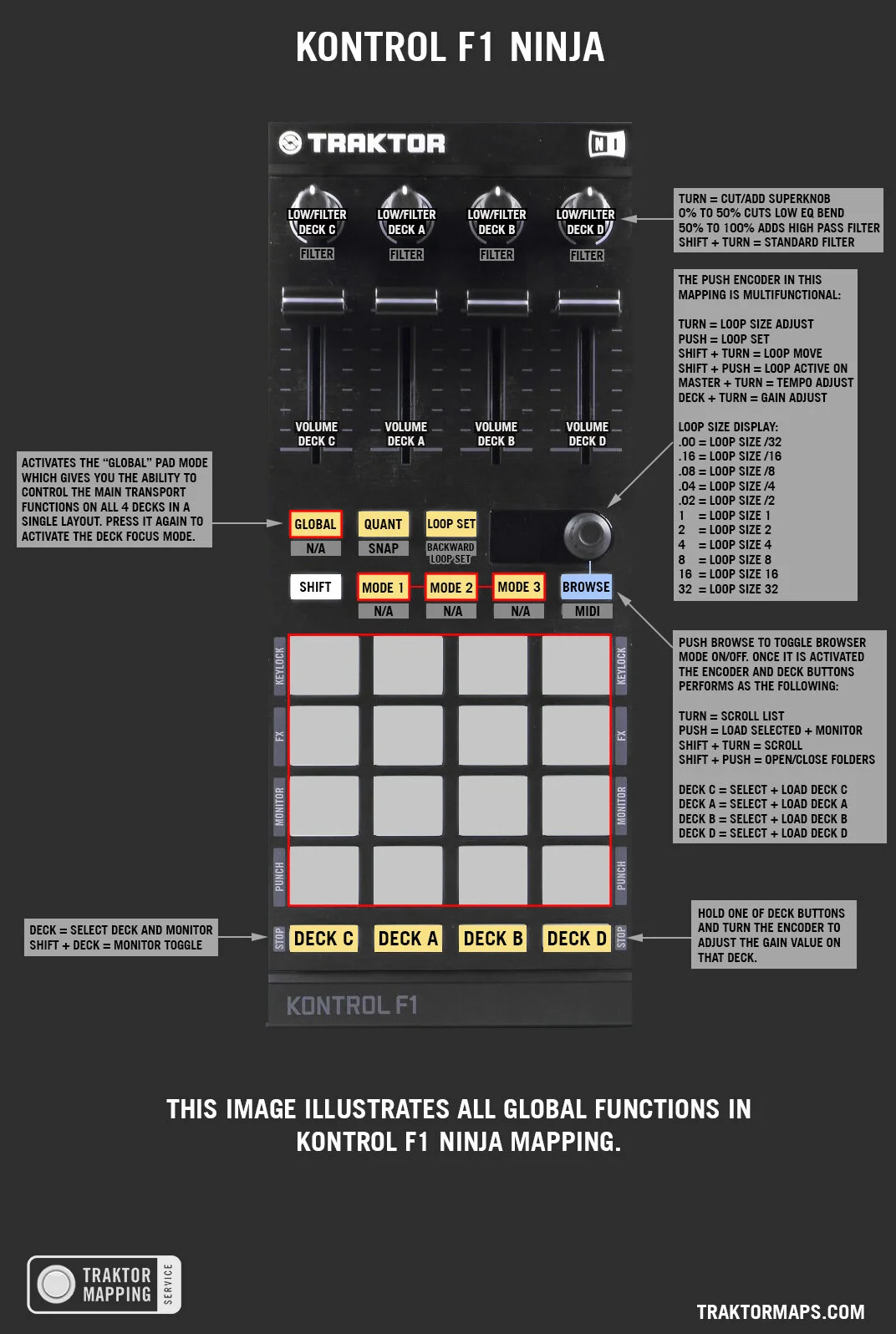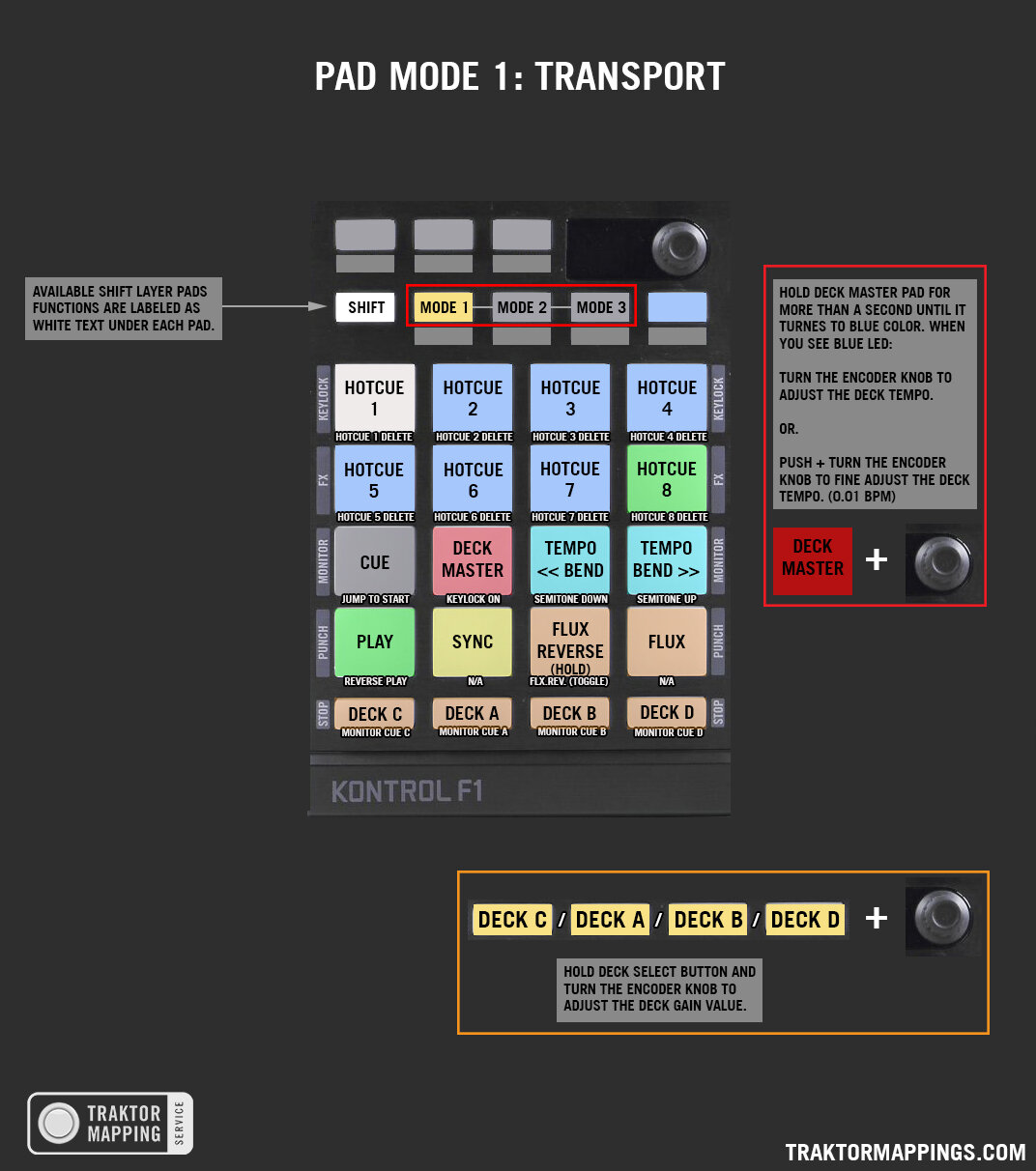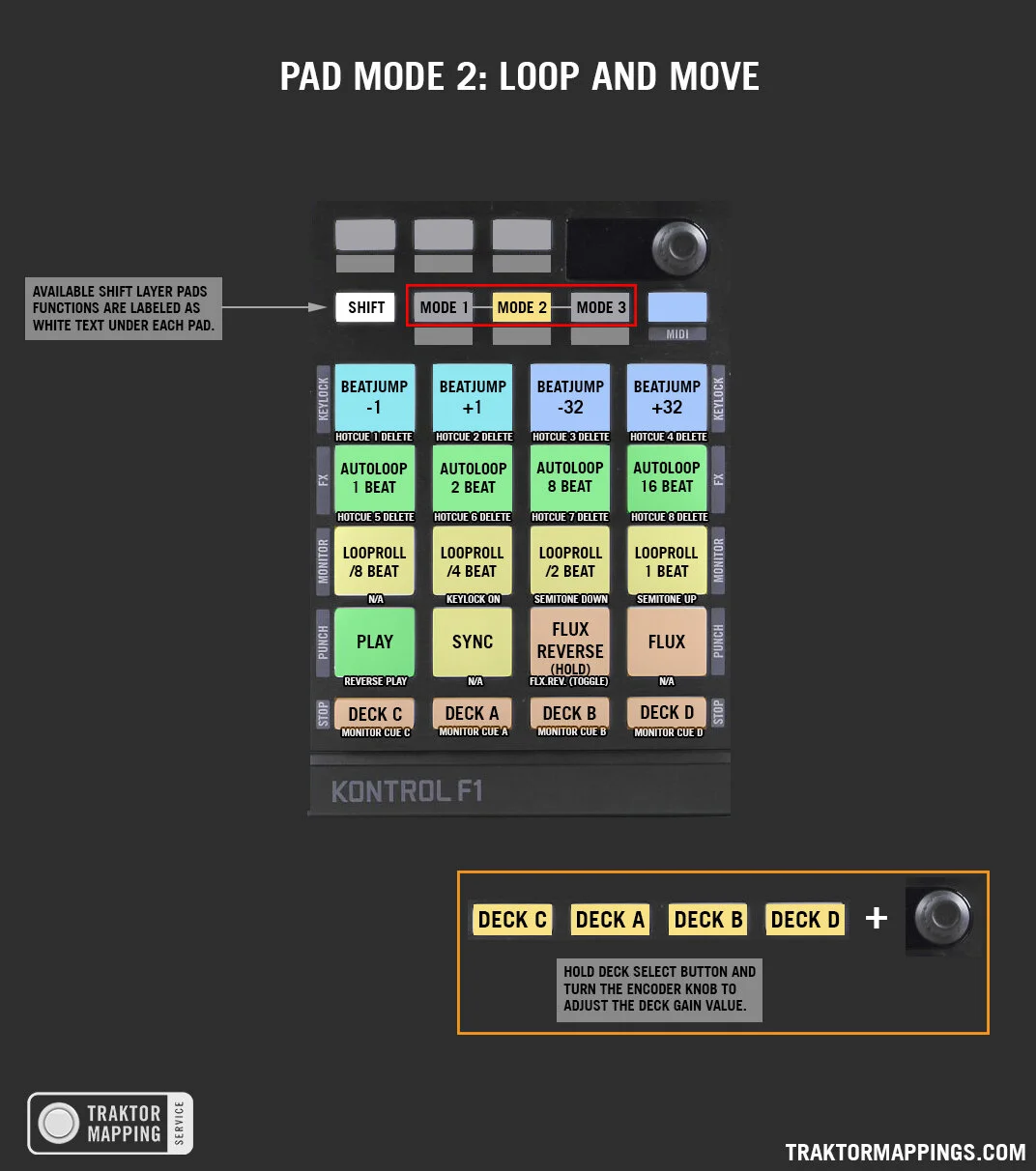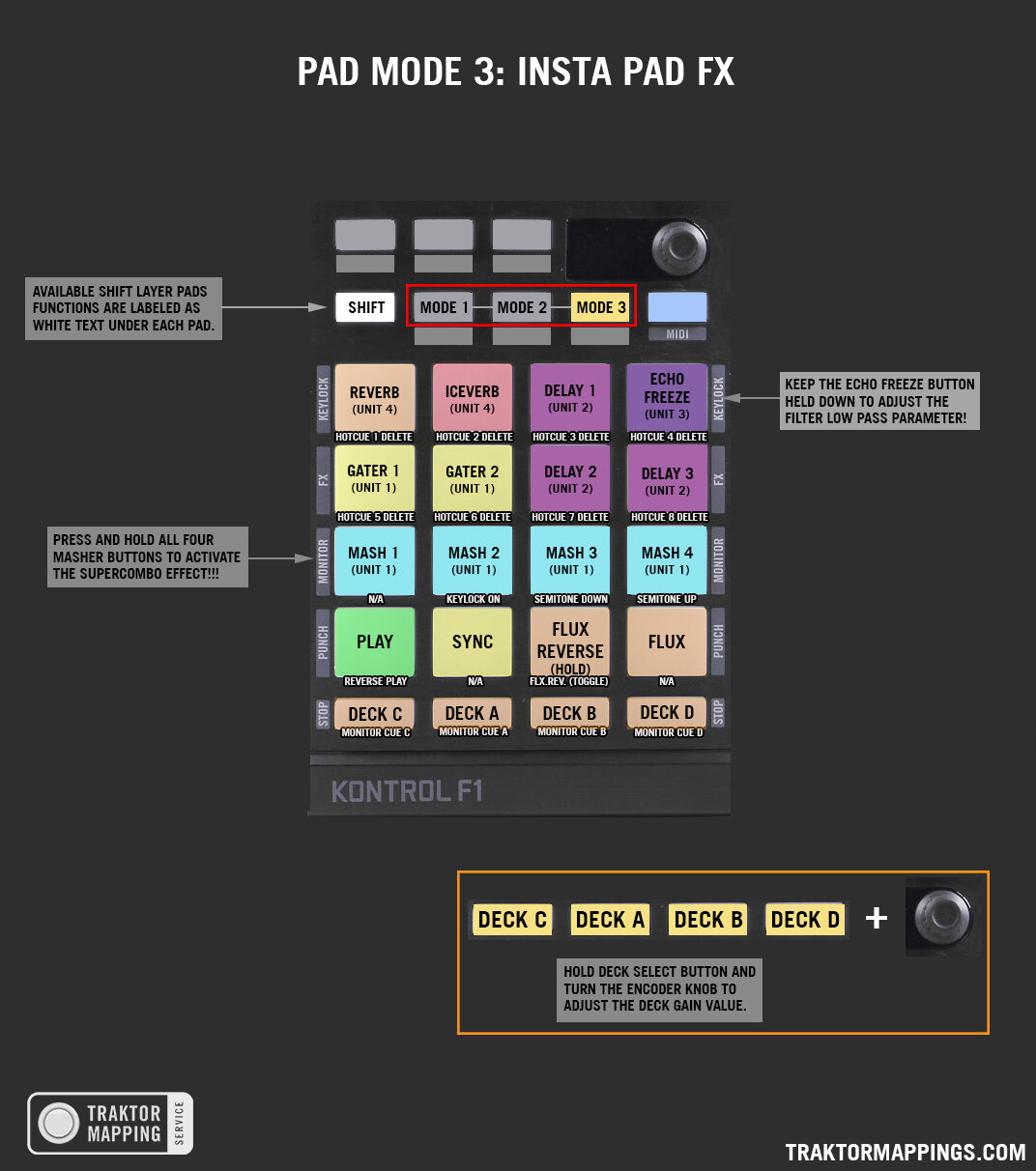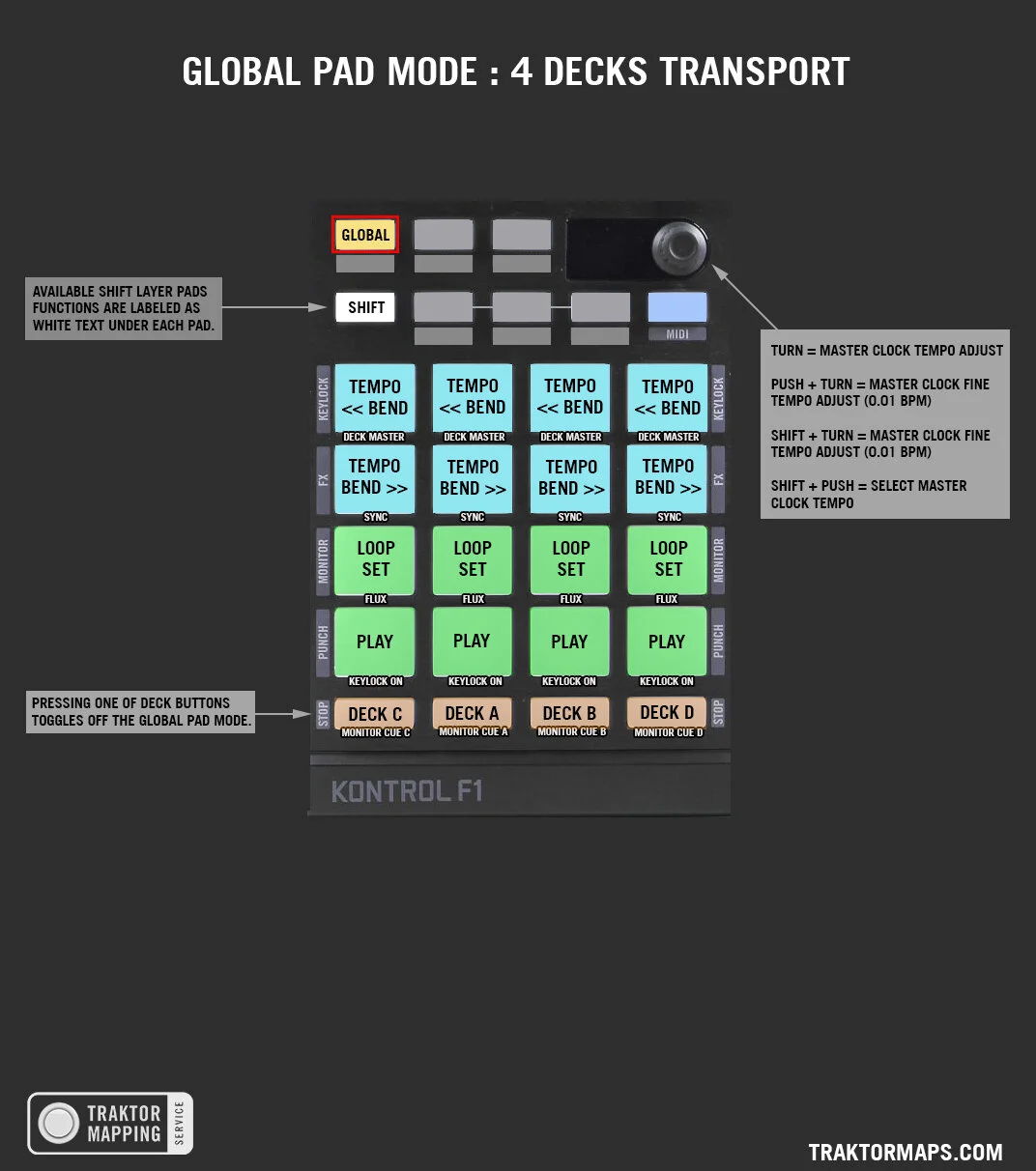Kontrol F1 Ninja
Kontrol F1 Ninja
Mapping purpose:
This map is adapted for a single F1 controller. It is intended to use as an internal 4-channel mixer, browser, decks and pad effects in Traktor. The basic idea is to use bottom “MUTE” buttons to select a Deck in the Focus and the 4x4 pads grid functions will correspond to the selected Deck. Additionally, you can press “SYNC” button to toggle (On/Off) the fourth Pad Mode which allows you to control basic Transport functions on all 4 Decks from a single layout - this is useful for applying functions to the multiple Decks (i.e. Stop Deck A and Deactivate Loop on Deck B simultaneously).
Worth noting is that the Loop Size Display is also implemented. This feature is unique to F1 Ninja mapping!
Mapping features:
Full LED feedback, 4-Mixer Channels, 4-Low EQ/Filters, 4-Filters, 4-Track Gain, 4-Track Decks, 4-FX Units, 4 Pad Modes (Transport-Loop&Move-InstaFX-Global4Decks), Browser, Load, Cue, Play, Flux Mode, Sync, Deck Master, Flux Reverse, Tempo Bend, Tempo Adjust, Key Adjust, Unit On 1-2-3-4, Loop Set, Loop Active, Loop Size Display, Move (if not in active loop), Loop Move (if in active loop), Instant effects (Reverb-Iceverb-Gater-Beatmash-DelayT3-EchoFreeze), Shift button and more.
What’s in the DOWNLOAD?
Track Decks A-B-C-D TSI
Track Decks A-B-C-D Editor Template file
Track Decks C-A-B-D TSI
Track Decks C-A-B-D Editor Template file
Installation Guide PDF
Quick Guide JPG
NO REFUND! All mappings are properly tested and functional.